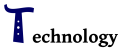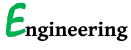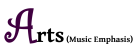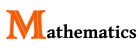Instructions for Signing up for Shmoop ACT Preparation
- Go to http://www.shmoop.com/login/vanguard-academy/
- Scroll down to “New to Shmoop?”
- Click “Create New Student Account”
- Enter new user info and Magic Word
- Student Magic Word: ARCHES ( case sensitive)
- Complete the form and click “Create Student Account”
- Use your school email
- Be sure to write down your user name and password in a safe place.
- Anytime you login – you must go to the website listed above.
- Click on your account name on the top right corner.
- Click on “Join Classroom”
- Enter The Class Code: 2d491
- Enter the Teacher’s Email: gro.retrahcdraugnavnull@sniknej
- Click “join classroom”
- Find the “Classroom Resources” tab
- Click on “ACT Exam Prep”
- Choose your test date: June 11th
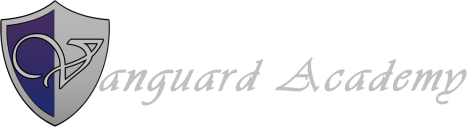
 student login
student login